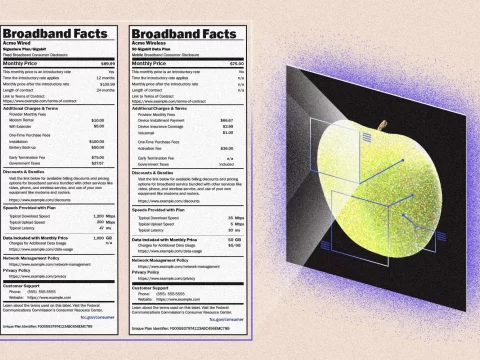Upgrading to Windows 10 Should Be a New Year’s Resolution – Part 2
January 31, 20178 Advantages of Upgrading to SSD Now – Part 2
February 6, 2017
Perhaps the easiest way to boost the performance of an existing computer is a simple hardware upgrade that is gaining traction at small and medium-sized businesses. Since most company computers have multi-core CPUs and access to broadband Internet, the only thing holding it back from peak performance is being equipped with an old-fashioned spinning mechanical hard drive (HDD).
The boot up of an HDD computer may take 2-3 minutes as it loads the OS and programs to system memory. In addition, time-consuming routine system maintenance such as virus scans, error checking, and defragging often severely limits the capability and functionality of a hard drive until they are completed.
Fortunately, upgrading to a solid state drive (SSD) now offers advantages that will transform your business computers from being sluggish to being the best they can be. Consult with an experienced IT support expert and find out how you can increase the productivity of your staff overnight. Part 1 will cover the first 4 of 8 advantages of an SSD upgrade.
Cloud Storage
As many employees use several devices (desktops, laptops, tablets, and smartphones), it is logical to store their work product in the cloud. As cloud capacity increases while subscription costs decrease, hard drives of 1 Terabyte or more are usually no longer necessary. Smaller capacity SSDs of 275 to 525 GB are now affordable and probably adequate for the purposes of an employee. In addition, the addition of capacity is possible if necessary as two 2.5-inch SSDs can easily fit in the typical tower computer.
Convenient Emergency Back Up
Once the new SSD is confirmed as being functional after an upgrade, the old HDD can be used as an emergency back-up drive in case of a disaster. All the existing data and software up to replacement will remain intact in the properly stored HDD.
Increased Productivity
In return for a modest investment in resources and effort, all the existing computers of your business can be upgraded to SSD, resulting in an immediate leap in speed and performance. Boot ups are now timed in mere seconds rather than minutes. Programs load and work faster. System maintenance can be accomplished in a significantly shorter amount of time. Defragmentation is no longer necessary. All of the above means increased productivity for your staff.
Migration Software Reliability
A total operating system reinstallation is no longer necessary. Companies selling SSDs usually offer reliable migration software that is either inexpensive or free, allowing the convenient cloning of an existing HDD onto the replacement SSD. What you should keep in mind is purchasing an SSD with adequate capacity in order to accommodate all the desired data migrating from the HDD.
Part 2 will cover the second 4 of 8 advantages.
Alpha Engineering Business Support
Choosing an expert computer technology-support provider is an important decision for your business. Alpha Engineering Associates has been a trusted partner of many companies in the Washington, Baltimore and Annapolis areas since 1990 and offer:
- 24/7 Managed Services for Business Computing Systems
- Network and Mobile Computing Support
- Disaster Recovery Planning
- Software Development
For affordable client-focused network consulting services and solutions, please call Alpha Engineering Associates today at 410-295-9500.