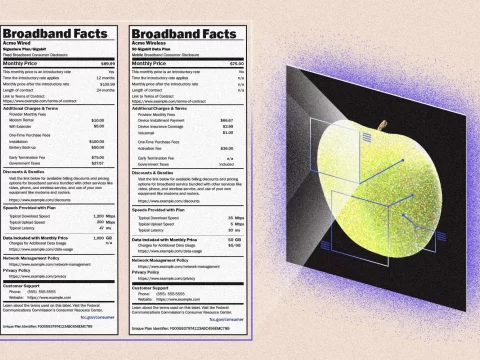Four IT Security Threats to Emerge in 2017
January 10, 2017Small Business Cyber Security for 2017
January 18, 2017
The underlying concept of instant recovery is that it won’t be necessary for the restoration of a failed virtual machine (VM) from backup when there is already an existing full copy of the VM in the backup storage array. The virtual machine can be quickly returned online by being run from the backup storage. Be sure to consult with an experienced IT support expert for the implementation of Instant Recovery for your business.
Essentials
For the ability to instantly recover a virtual machine, below are the essentials:
Find the right backup application. Nowadays, the majority of backup applications will support instant recovery. However, instant recovery features will likely be hypervisor-specific.
Ensure backup storage is capable for needs with extra capacity, adequate unused IOPS, and the array is supported by the hypervisor and backup vendors.
Off-site protection remains crucial, so make sure to have the options for replicating VM copies to the cloud or an alternative data center.
Instant Recovery Steps
Each vendor will have an individual approach to instant recovery, but the following are the typical sequential steps for how it functions:
Backup software connects the VM to the backup copy of the virtual hard disk.
Prior to the virtual machine being started, the backup will require protection to prevent being modified.
Before permitting a virtual machine to use backup storage, the backup software makes a snapshot of the backup copy of the VM.
Problems of VM Running from Backup Storage
The three steps above will return the virtual machine online so it is available for users. However, the backup application still has additional tasks. It would be unwise to permit the VM to run from backup storage indefinitely as summarized by the two issues below:
Impact on performance because of the limited number of IOPS (input/output operations per second) that can be provided by the backup storage array.
There is a potential negative impact on the capability of backing up virtual machines because certain backup applications may not be able to back up VMs already running from the backup storage array.
Returning to Production Virtualization Host
As discussed above, it is crucial to return the VM to a production virtualization host at the earliest opportunity. Every vendor has a particular method for doing this. However, the process typically replicates the unmodified backup copy of the VM to the production virtualization host. Afterwards, the differencing disk’s contents are merged with the VM’s production copy, then the production and backup copies are synced. Next, the hypervisor switches from utilizing the backup copy to the production copy. Only after control returns to the production copy will the VM snapshot be deleted from the backup storage array. This also results in the deletion of the differencing disk of the virtual machine, which is rendered unnecessary.
Alpha Engineering Business Support
Choosing an expert computer technology-support provider is an important decision for your business. Alpha Engineering Associates has been a trusted partner of many companies in the Washington, Baltimore and Annapolis areas since 1990 and offer:
- 24/7 Managed Services for Business Computing Systems
- Network and Mobile Computing Support
- Disaster Recovery Planning
- Software Development
For affordable client-focused network consulting services and solutions, please call Alpha Engineering Associates today at 410-295-9500.