
Comparing Windows 11 to Windows 10 – Part 1
July 4, 2022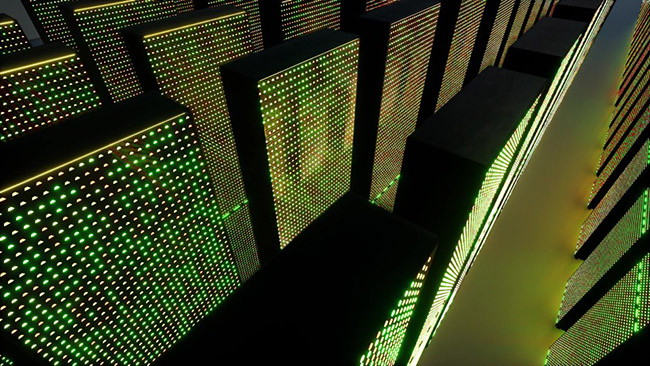
How Biotech Can Benefit From Managed IT Services – Part 1
July 11, 2022As discussed in Part 1, upgrading from Windows 10 to Windows 11 is currently free. You should be able to download the OS (operating system) and upgrade in only a few simple steps. Keep in mind that this upgrade will only apply if your computer meets Microsoft’s minimum technical requirements. Part 2 will discuss Touch Gestures, Microsoft Teams, and Android Apps & Xbox.
Touch Gestures
In addition to new aesthetics and productivity features, Windows 11 also delivers enjoyable novel experiences, including the addition of touch gestures. These new commands allow switching between open apps and virtual desktops. Users can now also view the thumbnails of running apps in Task View. In addition, featuring haptics within the digital pen lets users hear sounds and feel vibrations when it touches the screen. Additionally, Windows 11 delivers voice typing and commands for an improved user-friendly experience.
Microsoft Teams
In comparison to Windows 10, Windows 11 features the integration of Microsoft Teams with its system. Found in the Taskbar of the new OS, it permits users to instantly transmit messages, texts, and voice recordings, along with making video calls to contacts. Users are also able to access Teams from Android, Mac, and Windows platforms.
Android Apps & Xbox
Perhaps the biggest news regarding Windows 11 is the integration of Android apps. This addition smooths the user experience when switching from a computer to smartphone to tablet and vice versa. This upgrade allows users to download their favorite apps into their PCs. In stark contrast, Windows 10 is capable of accessing Android apps in limited and specific ways. Microsoft Store will make available about half a million Android apps via Amazon’s Appstore.
Gamers will enjoy the integration of Xbox technologies with Windows 11. This upgrade features Auto HDR, which can be used to enhance the contrast and color of video games. The addition of DirectStorage shortens loading times.
Alpha Business Support
Choosing an expert computer technology-support provider is an important decision for your business. Alpha has been a trusted partner of many companies in the Washington, D.C., Baltimore, and Annapolis areas since 1990. For affordable client-focused network consulting services and solutions, please call Alpha today at (410) 295-9500.




