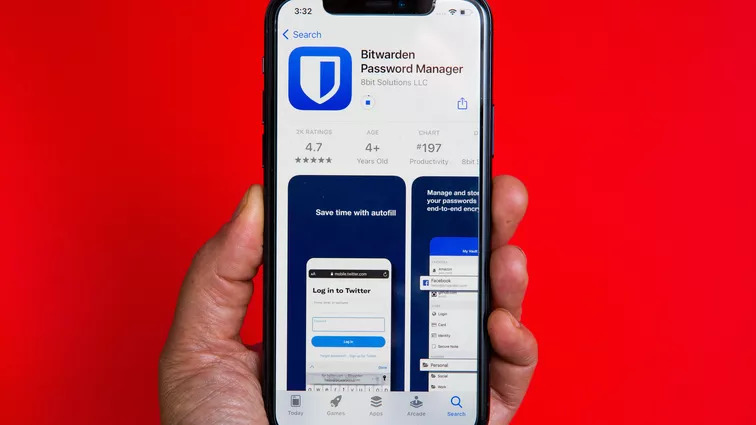Smart Devices; Are They Smarter Than Hackers?
July 27, 2021
Windows 10 Spring & Fall 2021 Updates
July 31, 2021Ditch the sticky notes and get peace of mind. One of our favorite password managers can be your first defense against getting hacked. Working remotely has become routine for many of us, which means that it’s more essential than ever to secure your online accounts with strong passwords. But it can be a challenge to memorize dozens and dozens of passwords, and it’s downright dangerous to use the same old password over and over.
If you find yourself consistently getting locked out of one online account or another because you’re drawing a blank when you try to log in, it’s time to consider a password manager, which can help you seamlessly oversee and handle all your login credentials while maintaining password security. They’re also handy for auto-filling forms and syncing your data across Windows PCs and Macs, iPhones, iPads, Android phones, and more.
A password manager is essentially an encrypted digital vault that stores secure password login information you use to access apps and accounts on your mobile device, websites, and other services. In addition to keeping your identity, credentials, and sensitive data safe, the best password manager also has a password generator to create strong, unique passwords and ensure you aren’t using the same password in multiple places (password generation really comes in clutch when you can’t come up with yet another unique password on the fly for the latest must-have iOS app). With all the recent news of security breaches and identity theft, having a unique password for each location can go a long way to ensuring that if one site gets hacked, your stolen password can’t be used on other sites. You’re basically using multiple passwords to create your own security features.
Plus, with a manager, you don’t have to remember the various pieces of login information, such as shipping addresses and credit card information. With just one master password, or in some cases a PIN or your fingerprint, you can autofill a form or password field. Some also feature online storage and an encrypted vault for storing documents. All our best password manager picks come in free versions, which typically let you securely store passwords for one device — although our pick for the best free manager can currently be used for syncing across multiple devices — and all handle hardware authentication through YubiKey. Our best password manager picks also feature subscription options that let you sync your secure password login information across devices, share credentials with trusted family and friends, and get access to secure online storage. And if transparency is important to you, several of our picks are open-source projects. We also look at what a password manager is and the basics of how to use one.

- Open-source, secure and transparent
- Free version can be used across unlimited devices
- Premium subscriptions start at $10 per year
- Works with: Windows, MacOS, Linux, Android, iPhone and iPad. Browser extensions for Chrome, Firefox, Safari, Edge, Opera, Vivaldi, Brave and Tor.
Bitwarden leads the list of the best password managers for 2021 thanks to both its open-source roots and its unbeatable — and unlimited — free version. This lean encryption software can generate, store and automatically fill your passwords across all of your devices and popular browsers — including Brave and Tor — with competitive security strength.
Its free version lacks some of the bells and whistles of our other picks, but its premium versions are just as feature-rich. Just like its closest competitors, a Bitwarden premium subscription allows you to share passwords, logins, memberships and other items with trusted family and friends, use multifactor authentication through YubiKey and get 1 gigabyte of encrypted storage. Although it has fewer features than the premium version, Bitwarden’s free version also offers a one-to-one texting feature called Bitwarden Send which allows you to securely share login information with another person.
Source: https://www.cnet.com/tech/services-and-software/best-password-manager/