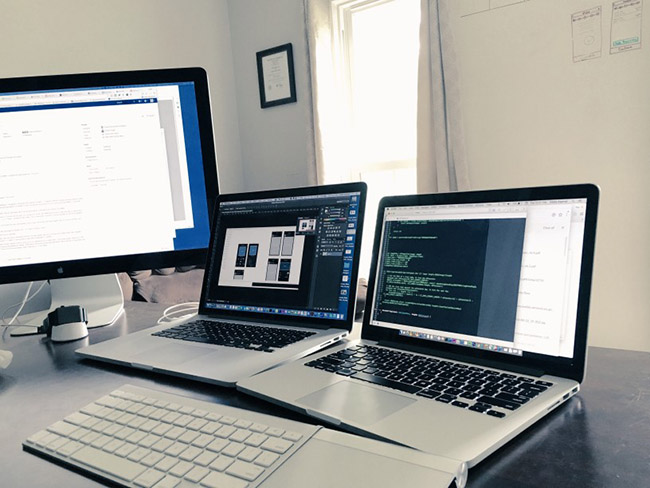
Top Tips for LIMS Implementations – Part 2
June 29, 2022
Comparing Windows 11 to Windows 10 – Part 2
July 8, 2022The newest Microsoft operating system, Windows 11, was rolled out in phases starting October 2021. Providing that your computer meets the minimum Windows 11 requirements, there is still time to upgrade for free. Microsoft will not end its support of Windows 10 until October 2025. However, you may be at the point of purchasing a new computer and are considering Windows 11 models. The following will discuss the major differences between the two operating systems, along with the improvements Windows 11 brings.
- Appearance
- Windows & Desktop Configuration
- Touch Gestures
- Microsoft Teams
- Android Apps & Xbox Features
Appearance
Known for its distinctive appearance, Windows 10 still stayed with the Microsoft aesthetic when it was introduced in 2015. Windows 11 is truly a revamped version, adopting a design and interface that has a Macintosh feel, which will take some time to get used to. The similarity to the look of the Mac operating system starts with Windows 11 centering the Taskbar at the bottom of the screen. You do however have the option to position it just like Windows 10 on the screen’s bottom left side. In contrast to the edgy appearance of Windows 10, Microsoft gave Windows 11 new rounded edges.
Windows & Desktop Configuration
Microsoft intended for Windows 11 to improve user efficiency and productivity, making it more effective day-to-day than Windows 10. One element of this approach is adding a virtual desktop. This feature allows you to create and customize an individualized virtual desktop for each specific need. One can be for gaming, a second for research, the other for study, and another for work. Aside from making it easy to create and delete desktops, they can be given wallpapers that you select.
Other great Windows 11 capabilities are the Snap Layout and Snap Group features. Using them allows minimizing and restoring sets of arranged and saved apps and windows with only one click.
Part 2 will discuss Touch Gestures, Microsoft Teams, and Android Apps & Xbox.
Alpha Business Support
Choosing an expert computer technology-support provider is an important decision for your business. Alpha has been a trusted partner of many companies in the Washington, D.C., Baltimore, and Annapolis areas since 1990 and offer:
- 24/7 Managed Services for Business Computing Systems
- Network and Mobile Computing Support
- Disaster Recovery Planning
- Software Development
For affordable client-focused network consulting services and solutions, please call Alpha today at (410) 295-9500.




