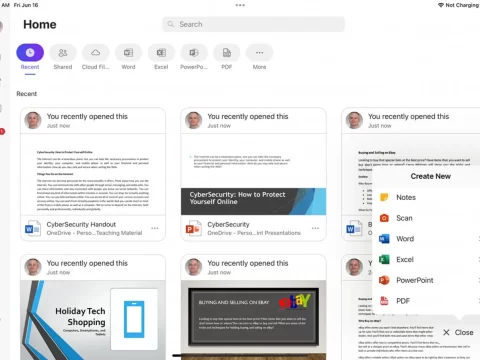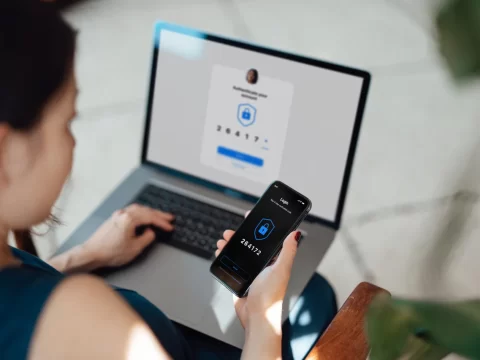Computer Infrastructures: A Comprehensive Overview
September 5, 2023
Mastering IT Server Management: Best Practices and Tips
September 12, 2023Email remains a critical communication tool for businesses and individuals alike. In this digital age, an efficient and secure email system is not just a luxury but a necessity. Fortunately, numerous email solutions are available in the market, each offering unique features and capabilities. This article will provide a comprehensive overview of email solutions and how to choose the one that fits your needs.
Understanding Email Solutions
At its core, an email solution is a system that enables the sending, receiving, and storing of electronic messages over the Internet. This system can be hosted on your server (on-premises) or in the cloud. The latter, known as cloud-based email solutions, have gained immense popularity over the past few years due to their scalability, ease of use, and cost-effectiveness.
Features to Look for in an Email Solution
When choosing an email solution, consider the following features:
- Security: Protecting your emails from unauthorized access, viruses, phishing scams, and other threats is crucial. Look for solutions that offer robust security features such as encryption, two-factor authentication, anti-spam, and anti-malware tools.
- Storage Capacity: Ensure your email solution provides ample storage space to handle your current and future email needs.
- Ease of Use: An email solution should be user-friendly, with an intuitive interface that makes it easy to send, receive, and organize emails.
- Integration: Integration with other applications such as calendars, contacts, and task management tools can improve your productivity.
- Scalability: As your business grows, your email needs may increase. Choose a solution that can scale to accommodate your changing needs.
- Customizability: An email solution allows you to tailor the system to your unique needs and preferences.
- Cost: Evaluate the costs associated with the email solution, including the upfront fees, ongoing maintenance costs, and potential hidden charges.
Popular Email Solutions
Several email solutions are highly rated and popular among businesses and individuals. Let’s take a closer look at some of them:
- G Suite (Google Workspace): G Suite is a cloud-based email solution that includes Gmail, Google Calendar, and Google Drive. It offers robust security features, excellent integration with other Google services, and a user-friendly interface.
- Office 365 (Microsoft 365): Office 365 is another cloud-based email solution that includes Outlook, OneDrive, and Microsoft Teams. It offers many features and excellent integration with other Microsoft applications.
- Zoho Mail: Zoho Mail is a cloud-based email solution that offers a secure and ad-free email experience. It provides a clean, minimalist interface and powerful features like email scheduling, filtering, and multi-level folders.
- ProtonMail: ProtonMail is known for its security features. It offers end-to-end encryption, which means that only the sender and receiver can read the contents of an email. ProtonMail is an excellent choice for those who prioritize privacy and security.
- FastMail: FastMail is a paid email service that offers a clean interface, powerful search capabilities, and robust security features. It is highly customizable and provides integration with third-party applications.
Tips for Optimizing Email Management
- Organize Your Inbox: Use folders, labels, or categories to organize your emails. Set up rules to automatically sort incoming emails into appropriate folders.
- Unsubscribe: Reduce email clutter by unsubscribing from newsletters, promotions, and other emails you no longer wish to receive.
- Use Filters and Rules: Set up filters and rules to automatically sort, label, or archive incoming emails based on specific criteria.
- Schedule Emails: Use scheduling tools to send emails at optimal times, especially when dealing with recipients in different time zones.
- Use Templates: If you frequently send similar emails, create templates to save time.
Selecting the right email solution requires careful consideration of your needs and preferences. With the many options available, you can find an email solution that offers security, ease of use, and necessary features. Optimize your email management by organizing your inbox, unsubscribing from unwanted emails, and utilizing filters, rules, and templates. You can enhance communication efficiency and security with the correct email solution and management strategies.
Alpha Business Support
Choosing an expert computer technology support provider is essential for your business. Alpha has been a trusted partner of many companies in the Washington, D.C., Baltimore, and Annapolis areas since 1990 and offers:
- 24/7 Managed Services for Business Computing Systems
- Network and Mobile Computing Support
- Disaster Recovery Planning
- Software Development
For affordable client-focused network consulting services and solutions, please call Alpha today at (410) 295-9500.