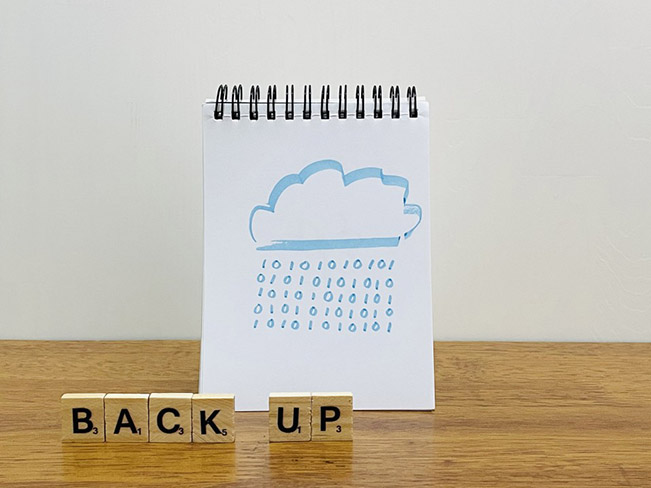
Essential Guide for Enterprise Data Backup & Recovery – Part 2
April 9, 2021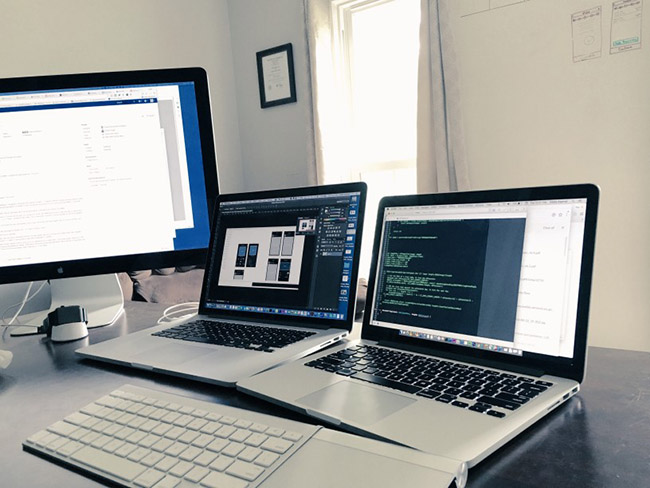
Essential Guide for Enterprise Data Backup & Recovery – Part 4
April 16, 2021Cloud Backup & Recovery
Cloud backup, also known as online backup, is a data backup method involving the transmission of copied data over a proprietary or public network to an offsite server. Typically, this server is hosted by a cloud service provider (CSP) that charges fees based on the usage of bandwidth, capacity, and number of users.
The implementation of cloud backup & recovery can strengthen a company’s data protection strategy, while avoiding additional workload for its own IT employees.
The cloud backup process typically involves copying data and storing it in a CSP’s storage system, which permits ease of access when recovery is required. The following summarizes three options available:
1) Direct backup of data to the public cloud, which involves writing copied data directly to the storage of a cloud infrastructure provider.
2) Backup of data to a service provider, which involves writing copied data to the storage of a CSP providing the managed services of its data center.
3) Cloud-to-cloud backup is for data residing in the cloud of an SaaS application, which copies this data to the cloud storage of a CSP.
Backing up may require days to complete if a massive volume of data is uploaded over a network and copied into cloud storage. The cloud seeding method was invented to shorten the process. The CSP provides a storage device like a disk drive or tape cartridge for backing up data locally. After the local backup is completed, the customer returns the storage device to the CSP. Once the cloud seeding process is completed by copying the data in the storage of the CSP, the provider then begins backing up the customer’s data over its network.
Typically built around client software applications, an online data backup system is set to run on a schedule determined by the service level purchased by a customer. For a daily backup, the CSP’s application will perform the collection, compression, encryption, and store the customer’s data into a CSP server every 24 hours. Once the initial full backup has been completed, incremental backups can be implemented to decrease the duration and bandwidth required for completing transfers.
Part 4 will discuss Types and Importance of Data Backup.
Alpha Engineering Business Support
Choosing an expert computer technology-support provider is an important decision for your business. Alpha Engineering Associates has been a trusted partner of many companies in the Washington, D.C., Baltimore, and Annapolis areas since 1990. For affordable client-focused network consulting services and solutions, please call Alpha Engineering Associates today at (410) 295-9500.



