
STARLIMS Quality Manufacturing 12.2 Released by Abbot Informatics – Part 3
June 30, 2021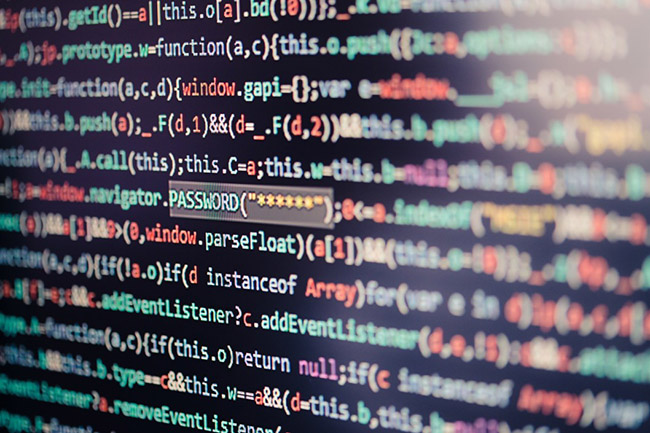
This is how fast a password leaked on the web will be tested out by hackers
July 1, 2021Before we jump into the specifics, it helps to know that digital footprints can take two distinct forms.
When you tweet, blog, or post a photo on social media, you leave an active footprint. Browser cookies and IP addresses create what is called a passive digital footprint. Unlike active digital tracks, you unwittingly leave behind passive digital during website visits, searches, purchases, and online reviews.
Active and passive footprints carry great value to marketers. A potential employer or creditor may also examine your online presence.
Here are seven simple steps you can take to minimize your visibility online.
- Use Virtual Private Network
Virtual Private Networks (VPNs) circumvent geo-restrictions on websites and multimedia content. But the real appeal lies in security.
A VPN hides your IP address, obscuring your digital footprint. VPNs also keep your online communications anonymous through encryption. Additionally, VPNs keep third parties from viewing, selling, or collecting your search history. - Deactivate old accounts
Service providers are far more likely to retain account data despite inactivity. Your personally identifiable information, such as name, phone number, and email address, could linger in a marketing database for years.
Therefore, it’s worthwhile to deactivate inactive social media and email accounts. - Beware of “free” Wi-Fi connections
Free is an enticing word, but there are repercussions you should consider. Using a public Wi-Fi network for online transactions invites theft. This includes WiFis in restaurants, coffee shops, libraries, and even grocery stores.
Most public Wi-Fi doesn’t promise security and lacks encryption. When equipped with the right tools, hackers can intercept unencrypted data, eavesdrop on conversations, steal passwords, and more.
Consider limiting your online activities to just browsing and streaming when on public Wi-Fi. Switch to your mobile data plan for transactions. You may also use a VPN to create a private network within the free Wi-Fi network. - Re-check privacy settings
Look into the privacy settings of websites you use most often, particularly social media sites. It also helps to be cautious when installing new apps on your smartphone. You may grant apps access to your contacts, messages, camera, and microphone, but gaming apps that solicit your contact list require extra caution. Scams like this are all too common and can have serious consequences. - Avoid unsafe websites
The URL gives it away. When visiting a website, be sure to look for “https” in the URL. Websites with hypertext transfer protocol secure (HTTPS) encrypt the exchanged data to prevent third-party snooping and interception.
HTTP lacks encryption, making it less secure than HTTPS. Therefore, it’s wise to steer clear of URLS beginning with “http.”
Avoid giving out your personally identifiable information (PII) on unsecured sites at all times. It contributes greatly to ensuring security and a small footprint. - Unsubscribe from mailing lists
Unsubscribing from an email is not the same as blocking it, as a blocked email can still end up in your spam box. So long as the service provider holds your email address, it will add to your digital footprint.
For example, you may have accidentally consented to receive additional promotional emails from a company after purchasing something online. Luckily, it takes only a few clicks to unsubscribe.
Begin by examining the body of an email. A lot of marketing emails and subscription newsletters have an unsubscribe link at the bottom. In a select few instances, you may be instructed to send an email with the subject line, “unsubscribe” to opt out. - Go incognito
Google Chrome, Safari, and Edge all offer anonymous browsing via private or incognito mode. Using a browser’s private mode will wipe its cache, browsing history, and cookies, reducing third-party tracking.
Nevertheless, your internet provider will still have access to a portion of your web activities. Opt for privacy tools or browser extensions to maximize shielding. Additionally, you may also choose to browse on private search engines such as Tor and DuckDuckGo.
A final word
Tens of thousands of pages are added to the internet every day. And because security is never absolute, it is near impossible to reduce digital footprints to zero. Therefore, the myth of a “zero digital footprint” is just that: a myth.
“It used to be expensive to make things public and cheap to make them private. Now it’s expensive to make things private and cheap to make them public,” recalls Clay Shirky, vice provost of educational technologies at New York University.
Making small yet decisive changes to your devices and accounts can go a long way toward ensuring digital privacy. Start by “googling” or searching for yourself online. If the results show an extensive digital footprint, consider readjusting your privacy settings. Be sure to read the terms and conditions associated with any new online services you sign up for. It’s also a good practice to review privacy policies periodically for any changes that may have occurred.
Sourced by :




