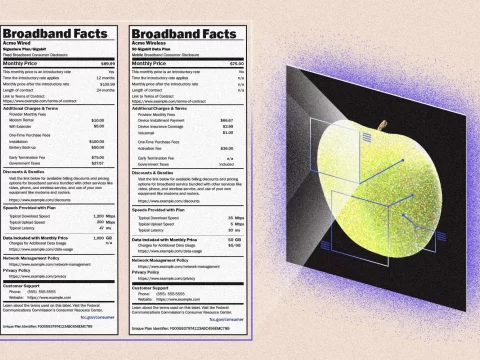Disaster Recovery Plan
June 22, 2016Setting Up a Network System
June 30, 2016
Just as you protect your computer and other technology, it’s important to take proper security precautions for your printer. It is a good idea to have your network printer set up with a password or some permission-based access so you can monitor who is using it and how often they are using it.
Some companies choose to give employees a card they insert into the printer to keep track of use. Printing can be quite expensive, so it’s important to monitor how and when the printer is being used. Also, security needs to come before convenience.
If your printer has a hard drive, be sure you have it set up so work printed cannot be stored in the hard drive after use, since this could cause a significant security problem. If you decide to have work stored on the printer hard drive, be sure to have it set up with a strong encryption method to keep your printer and all the work stored in it secure.
If your printer also can scan and or fax, be sure to have a way to delete that from your hard drive to keep information secure.
It is important that employees are required to wait for their copy material to be complete and in their hands along with the original copy that they were printing, scanning or faxing before they walk away from the printer. This procedures keeps all company materials secure and in the proper hands.
Be sure your printer doesn’t have a reprint function. If it does it is best to have it permanently turned off to prevent others from coming up to the printer right after an employee walks away with their documents. This could cause a security breach.
It’s recommended that you set up a feature on your company printer that shows the user name, date, and time for each print job so you can track this information for billing and accounting as well as for security reasons.
If your company is ready to upgrade to a new printer, be sure to do some research to find one with added security features that prevent unauthorized configuration changes, and has a security setting for each user Also choose a printer that encrypts any data stored in your printer and protects your printer from viruses.
For all of your technology needs and upgrades contact Alpha Engineering Associates today at 410-295-9500.