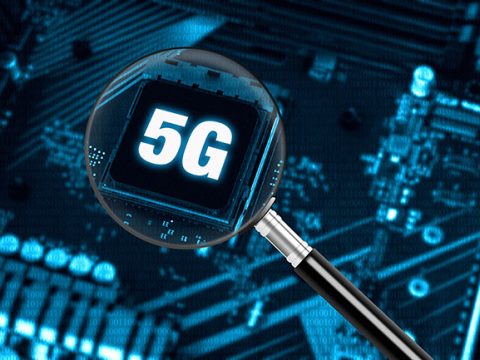Best New Features of Windows 10 October 2018 Update – Part 1
December 17, 2018Making Your LIMS Implementation a Success – Part 1
December 21, 2018As discussed in Part 1, the Windows 10 October 2018 Update introduced 10 great new features for both working and gaming. Upgrade your company’s PCs to Windows 10 to get the new tools available. Microsoft support for Windows 7 ends on January 14, 2020. Part 2 will cover Larger Text, Power Usage, Screen Sketch, Search Preview, and Your Phone App.
Larger Text
Increasing text size is smoother throughout Windows 10 via a new setting found in the Ease of Access section. It allows the adjustment of text size to aid readability in features such as File Explorer and the Start menu.
Power Usage
Task Manager now allows you to view which apps are running down your battery. They are categorized according to usage, allowing users to best decide the apps to shut down to prolong battery life.
Screen Sketch
Bundled with Windows Ink previously, Screen Sketch is debuting as a distinct app that can take screenshots with annotation options prior to sharing. New is the Winkey + Shift + S keyboard shortcut, which calls up an area select tool for snipping a screenshot and copying it onto the clipboard.
Search Preview
Searches now appear automatically in a new preview pane when you begin searching. This is especially handy for documents because their contents can now be shown as a preview in the search results. For app searches, preview contents will become a list of files recently used by the app.
Your Phone App
iOS and Android smartphones function better with Windows 10 thanks to Microsoft’s Your Phone app. It lets you sync text messages and photos. You can swiftly retrieve a photo from your smartphone and then copy and paste it onto a document.
The most remarkable Your Phone feature enables you to write and send SMS messages from a computer with your Android smartphone. Microsoft is working to make this available on iPhones as well. However, this will be a challenge because Apple has restricted access to SMS data in iOS.
Alpha Engineering Business Support
Choosing an expert computer technology-support provider is an important decision for your business. Alpha Engineering Associates has been a trusted partner of many companies in the Washington, Baltimore and Annapolis areas since 1990. For affordable client-focused network consulting services and solutions, please call Alpha Engineering Associates today at (410) 295-9500.